Confluence
Read time: 1 minute
Last edited: Oct 03, 2024
Overview
This topic explains how to use the Confluence embedded pages integration.
You can use the integration to embed Confluence pages in feature flag descriptions. These embedded pages let your LaunchDarkly team members view, edit, and comment on Confluence pages without leaving LaunchDarkly. This is particularly useful if the feature flag is associated with a feature or service that is documented in Confluence.
The LaunchDarkly Confluence integration is only for Confluence Cloud product offerings. It does not work with Confluence Server.
To use the integration, include one or more Confluence URLs in a feature flag's description. The LaunchDarkly Confluence integration automatically detects Confluence links in flag descriptions and transforms them into buttons that open the embedded Confluence page when clicked. To learn how to edit a flag description, read how to edit flag Settings for all environments.
No additional configuration is required.
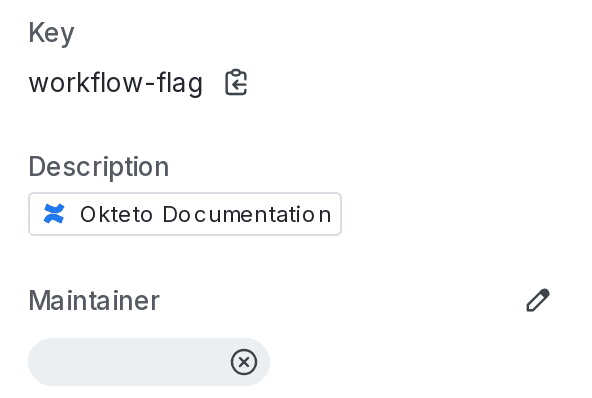
If you use Confluence, you may use other Atlassian products. You can also set up integrations for those. To learn more, read about the LaunchDarkly integrations with Compass, Jira Cloud, and Trello.