Analyzing experiments
Read time: 2 minutes
Last edited: Dec 12, 2024
Overview
This topic explains how to interpret an experiment's results and apply its findings to your product.
Experiment data
The data an experiment has collected is represented in its Results tab. The Results tab provides information about each variation's performance in the experiment, how it compares to the other variations, and which variations are likely to be best or beat the control out of all the tested options. Understanding how to read this tab can help you make informed decisions about when to edit, stop, or choose a winning variation for your experiments.
Here is an example Results tab for an experiment:
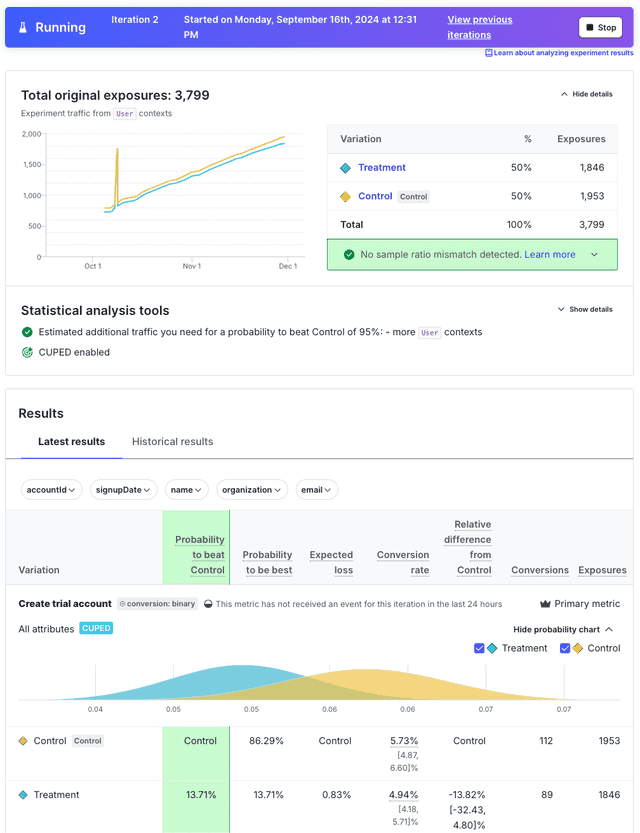
This table explains the different sections of the Results tab and what you can use them for:
| Section | Example (click to enlarge) |
|---|---|
| Attribute filters help you examine experiment results for certain cross-sections of your experiment audience. To learn more, read Slicing experiment results. | 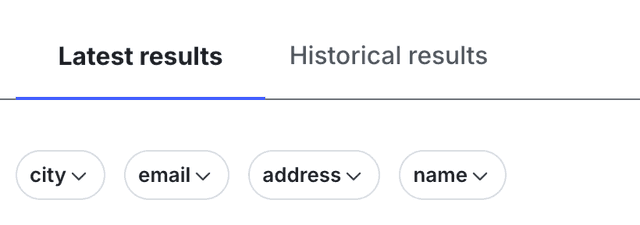
|
| The original exposures section displays how many contexts encountered each variation in the experiment over time. To learn more, read Experiment size and run time. | 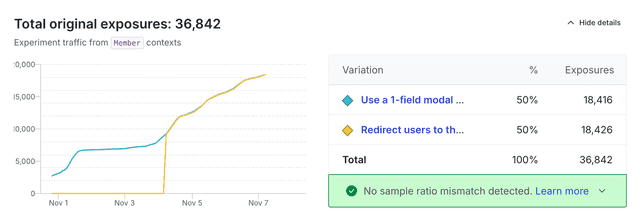
|
| The sample ratio mismatch section helps you understand when there may be an issue with your JavaScript-based SDKs. To learn more, read Understanding sample ratios. | 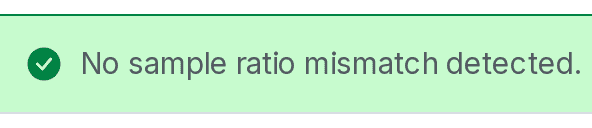
|
| The statistical analysis tools section helps you decide how long to run the experiment for, and displays whether CUPED was applied to your results for more accurate analysis. To learn more, read Experiment size and run time and Covariate adjustment and CUPED methodology. | 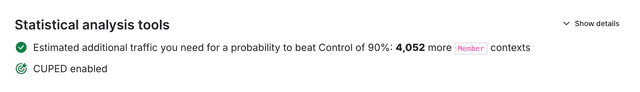
|
| An experiment's Latest results tab displays each variation's performance in the experiment. To learn more, read Bayesian experiment results and Frequentist experiment results. | 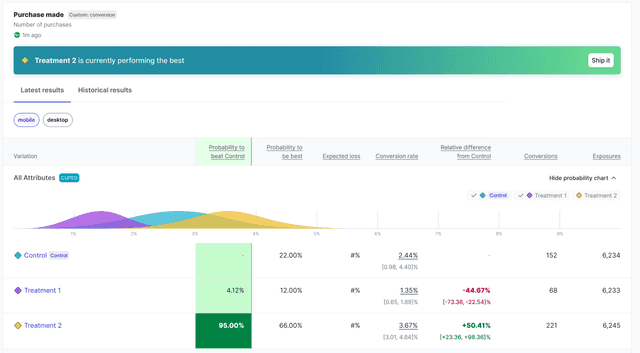
|
| An experiment's Historical results tab displays each variation's performance in the experiment over time. To learn more, read Historical results for Bayesian experiments and Historical results for frequentist experiments. | 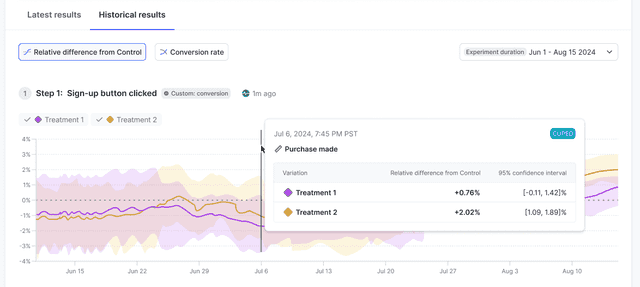
|
Further analyzing results
If you're using Data Export, you can find experiment data in your Data Export destinations to further analyze it using third-party tools of your own.
To learn more, read Data Export.