Applications and app versions
Read time: 3 minutes
Last edited: Nov 25, 2024
Overview
This topic explains what applications and application versions are and how to use them. An application is a LaunchDarkly resource that describes what you are delivering to a customer. LaunchDarkly automatically creates applications when it establishes a connection with a LaunchDarkly SDK that contains application information. After an application is created, you can build flag targeting rules based on application name, version, or other properties, such as whether or not a particular application version is supported.
Applications are unique per account. This means that the same application can exist in multiple environments, across different projects.
If you use engineering insights, you can also automatically create applications when you send deployment events. To learn how, read Applications in Engineering insights.
Common use cases
The most common use case for working with applications is when you are developing a mobile app. You can use applications to track which versions are associated with which flags, and to evaluate flags differently for supported or unsupported app versions.
Here's how:
- Create an application. LaunchDarkly creates applications for you based on your SDK configuration. To learn more, read Create applications.
- For each application, create application versions. LaunchDarkly creates application versions for you based on your SDK configuration. To learn more, read Create application versions.
- (Optional) In the LaunchDarkly user interface, mark whether each application version is supported or unsupported.
- In your feature flags, use targeting rules to define your app's behavior based on application properties. For example, you might want to serve one variation when the application version is supported, but serve a different variation if it is unsupported. To learn more, read Mobile app and device targeting.
- (Optional) If a feature flag is only relevant for unsupported application versions, you can deprecate the flag. To learn more, read Deprecating flags.
View applications and application versions
- Click the gear icon in the left sidenav to view Organization settings.
- Click Applications.
From the Applications list, you can find applications by name or key. You can also narrow the list by kind, or sort the list by application name or creation date. By default, the most recently created applications appear first.
When you click the name of an application in the Applications list, the application's Versions page appears. From the Versions page, you can do the following:
- Review details on the devices using your application.
- Review the adoption of your application by application version.
- Filter application versions by name or key.
- Sort the application versions by version name or creation date. By default, the most recently created application versions appear first.
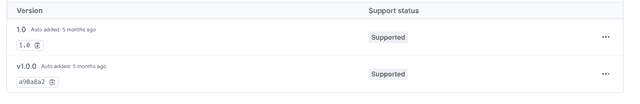
To access the change history for an application, click the clock icon. The "Change history" dialog appears, filtered to show the changes made in LaunchDarkly to the application or its versions. To learn more, read Change history.
Adoption metrics
The application's Versions page shows the adoption of your application by application version.
The adoption percentage for each application version is calculated as the ratio of:
- the application version for each device with this application, to
- the total devices across all versions of this application
that LaunchDarkly has seen over the past 30 days.
For example, suppose there are five devices running your application. If two of those devices are using v3.0, then the adoption percentage for v3.0 is 40%.
Because the adoption percentage only looks at the past 30 days, your adoption percentages could change over time. For example, it may look like 100% of your customers have adopted v3.0 of your app if a customer with an older version does not use the app very often.