Release flags
Read time: 3 minutes
Last edited: Nov 09, 2024
Overview
This topic explains how you can use release flags to progressively roll out functionality. Release flags are temporary flags that initially do not serve the new functionality, then progressively roll out the functionality until they reach 100%.
About release flags
Release flags, sometimes called rollout flags, are temporary boolean flags with two variations: "Available" (true) and "Unavailable" (false).
In the most common use case, you wrap a release flag around code for a new or improved feature, and use the flag to release the new feature to your customers in increments. Release flags are temporary. After you verify the new code is stable and roll out the feature to 100% of your customers, you should delete the flag.
Create release flags
To create a release flag:
- Click Create and choose Flag. The "Create new flag" page appears.
- Enter a unique, human-readable Name.
- (Optional) Update the flag Key. You'll use this key to reference the flag in your code. A suggested key auto-populates from the name you enter, but you can customize it if you wish.
- (Optional) Enter a Description of the flag. A brief, human-readable description helps your account members understand what the flag is for.
- (Optional) Update the Maintainer for the flag.
- (Optional) Check the Include flag in this project's release pipeline box. To learn more, read Release pipelines.
- (Optional) Choose any Metrics to monitor in the Metrics section. To learn more, read Metrics.
- Choose the Release flag template in the Configuration section:
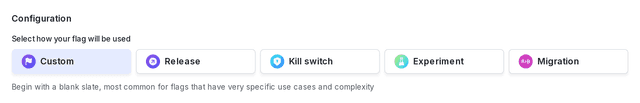
- Choose Yes or No to indicate whether this flag is temporary. Release flags are usually temporary.
- Select the Boolean flag type.
- (Optional) In the "Variations" section, update variations as needed.
- (Optional) Update the default variations.
- Choose one or more tags from the Tags menu.
- Check the SDKs using Mobile Key and/or SDKs using client-side ID boxes to indicate which client-side SDKs you will use to evaluate this flag. If you are using a server-side SDK, leave these boxes unchecked.
- Click Create flag.
To learn more, read Creating new flags.
Because release or rollout flags are used to release a new feature in increments, they typically do not use complex targeting rules. Instead, they serve a percentage rollout in their default rule. To learn more, read Percentage rollouts.
If you have a well-defined process for releasing new features gradually, we recommend using a workflow with your release flag. A workflow is a set of actions that you can schedule in advance to make changes to a feature flag. For a release flags, you can schedule a gradual increase in the percentage of contexts targeted by the flag. To learn more, read Workflows.
Modify the release flag template
To modify your release flag template:
- Click the project dropdown. The project menu appears:
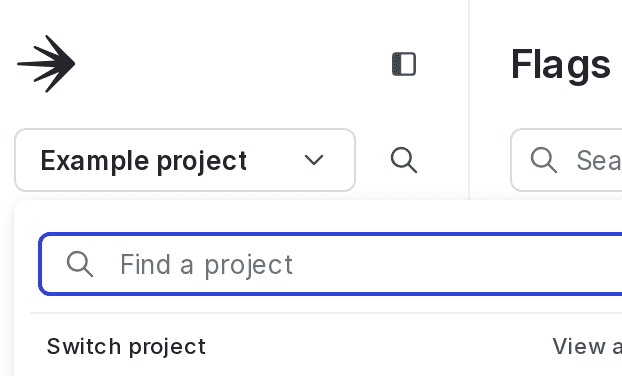
- Select Project settings.
- Select Flags. The Flags settings list appears.
- In the "Flag templates section, click the pencil icon next to "Release."
- Choose Yes or No to mark all release flags as temporary or permanent. Release flags are usually temporary.
- In the "Variations" section, edit the flag variation Names.
- In the "Default variations" section, choose which default variations to serve when the flag is toggled On or Off.
- In the "Tags" section, type to add tags to each new flag by default.
- Click Save.
Verify that the updated default template settings are correct by navigating to the Flags list and creating a new release flag.