Workflows
Read time: 2 minutes
Last edited: Dec 14, 2024
Workflows are only available to customers on select plans. To learn more, read about our pricing. To upgrade your plan, contact Sales.
You cannot use LaunchDarkly workflows in any environment that uses the ServiceNow integration. Workflows are still available in other environments that don't use ServiceNow. To learn more about the ServiceNow integration, read ServiceNow.
Overview
This topic explains how to build, start, and view workflows in LaunchDarkly. A workflow is a set of actions that you can schedule in advance to make changes to a feature flag.
About workflows
Workflows can automate some of the manual tasks required to manage a feature flag. These tasks often take place in stages. For example, a feature flag workflow that gradually releases a flag to more contexts might look like this:
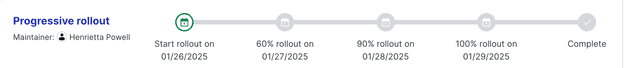
Workflows support consistent release practices and let you automatically release a feature based on your release process.
You can also use the REST API: Workflows
Use cases for workflows
You can set up three kinds of workflows, which correspond to three common use cases: progressive rollout workflows, maintenance window workflows, and custom workflows.
If you are interested in gradually rolling out a particular flag variation to more contexts over a defined period of time, we recommend that you use the separate progressive rollout feature instead of setting up a progressive rollout workflow.
Progressive rollouts are an option on a flag's targeting rule to serve a given flag variation to a specified percentage of contexts, and gradually increase that percentage over a specified time. They are a built-in feature that supports the most common use case for workflows. We recommend using progressive rollouts instead of workflows if they meet your needs, because progressive rollouts are easier to set up, and because the flag variation that any particular customer encounters changes only once over the course of the rollout. To learn more, read Progressive rollouts.
Prerequisites
To use workflows, you should understand the following features:
Create workflows
Read the following topics to learn how to create different kinds of workflows:
- Progressive rollout workflows gradually increase the percentage of contexts targeted by a flag.
- Maintenance windows let you temporarily toggle targeting on or off.
- Custom workflows manage a specific rollout process that you define.
You can also save a workflow as a template to reuse later. To learn how, read Workflow templates.
Permissions in workflows
A LaunchDarkly member must have permission to make flag changes to create workflows because workflows inherit permissions from flags. To learn more about how to configure the right permissions for members, read Resources.