Toggling flag targeting on and off
Read time: 1 minute
Last edited: Oct 30, 2024
Overview
This topic explains how to toggle feature flags with the LaunchDarkly Slack app.
Toggle flags on and off from Slack
You can turn flag targeting on or off from within Slack.
To turn a flag's targeting on or off:
- Click the View details button on a flag change notification, or paste a link to the flag in Slack.
- Click the three-dot overflow menu item in the flag details message.
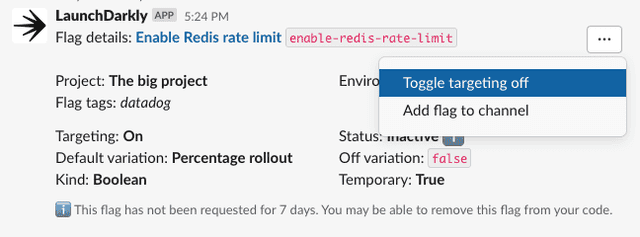
- Select Toggle targeting off or Toggle targeting on.
After you confirm changes, you will receive a notification stating that the flag targeting has changed.