Receiving approval notifications in Microsoft Teams
Read time: 1 minute
Last edited: Nov 07, 2024
Overview
This topic explains how you can receive approval notifications in Microsoft Teams. Approvals let you request review for changes you plan to make to a flag. You can view approval requests from within the LaunchDarkly Microsoft Teams app. The LaunchDarkly Microsoft Teams app supports approval requests for feature flag changes only.
To use this feature, you must have installed and configured the LaunchDarkly Microsoft Teams app. To learn how, read Setting up the Microsoft Teams app.
To learn more about approvals, read Approvals.
View approvals in Microsoft Teams
Here's how to view approval requests in the Microsoft Teams app:
-
Click the approval notification from the LaunchDarkly app.
-
Click Open in LaunchDarkly to view the flag details in the LaunchDarkly user interface.
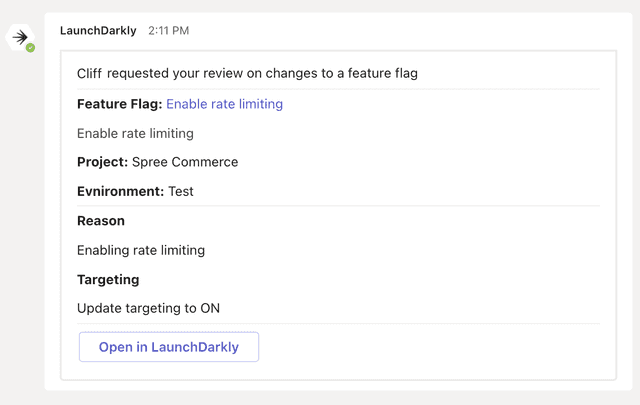
A Microsoft Teams notification from the LaunchDarkly app.
Any reviewers that you added to the approval request also receive a Microsoft Teams notification if they have authorized the LaunchDarkly app.