Creating API access tokens
Read time: 2 minutes
Last edited: Dec 10, 2024
Overview
This topic explains how to create API access tokens to authenticate with the LaunchDarkly REST API.
Only you have access the secret values of tokens you create. Other account members cannot access them. Administrators can delete your tokens, but cannot view their values.
You can create an API access token from the Authorization page.
By default, API tokens are personal tokens. You can choose to create a service token instead during the token creation workflow.
Your API access token is visible one time, immediately after you create it. If you leave or refresh the page where the token is displayed, it will be obscured and no longer visible. You must copy and store new access tokens somewhere secure before you leave the creation page, or you will lose access to the tokens.
Here is a screenshot of the "Access tokens" section of the Authorization page:
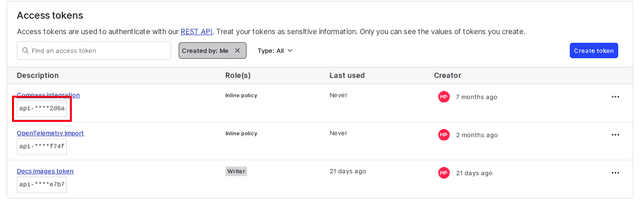
Create access tokens
To create an access token:
- Click the gear icon in the left sidenav to view Organization settings.
- Click Authorization.
- In the "Access tokens" section, click Create token. The "Create an access token" panel appears.
- Give your token a human-readable Name.
- Assign a Role to the token by choosing one from the menu.
- Select the API version to assign to your token. By default, API requests you send using this token will use this API version. To learn more, read Versioning.
- (Optional) Select the This is a service token checkbox if you wish to create a service token. This feature is only available to customers on Enterprise plans:
- Click Save token. The new token appears in the Authorization page.
- Copy and save the token somewhere secure. After you leave this page, the token is obscured:
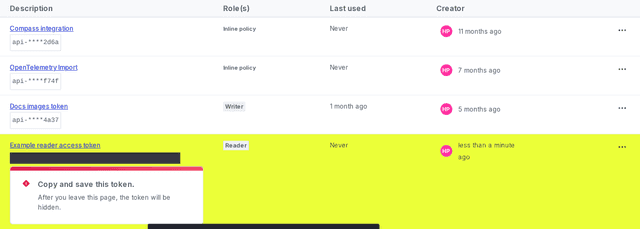
You can also use the REST API: Create access token
After you create a token, you can clone or delete it. You can also reset the secret values of your tokens, or adjust the scope of your personal tokens.
By default, LaunchDarkly allows you to create 200 service tokens per account. You can create more upon request. To learn more, read How to right size when you are over LaunchDarkly system resource count limits.